
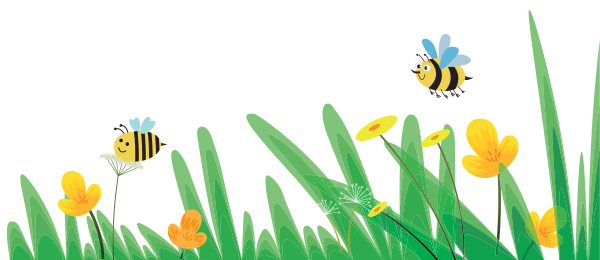
New Parent Communication App
We have now switched to a new parent communication app. All communication will be then sent via this platform and it is important that you please download the School Spider app now, so you do not miss any information about your child.
You can download the app via the Apple Store or Google Play Store by searching School Spider Parents.
Please select St Ambrose Catholic Primary School and “Create account” using the email associated with the school.
If your email address isn't recognised, please contact the school office to update it.
Once you have created an account, you can log in using the username included within the "Create Account" email. If you cannot remember your username, please contact the school office.
